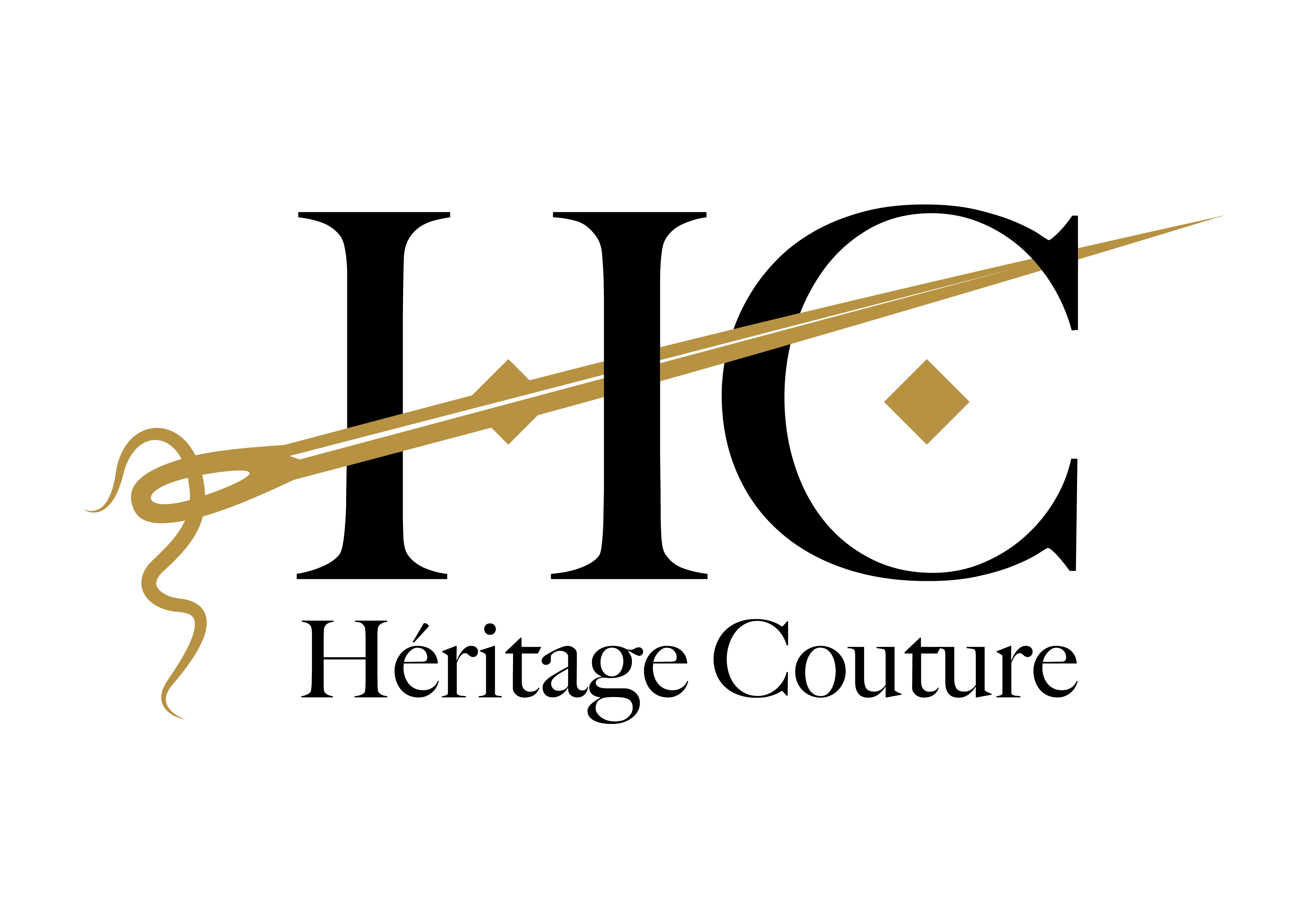Implementing sophisticated data-driven personalization in email campaigns requires more than just collecting data; it necessitates a strategic, technically robust approach to data integration, privacy, and real-time synchronization. This guide dives deep into actionable techniques for integrating high-quality data sources while ensuring compliance, enabling marketers to craft highly targeted, dynamic email experiences that drive engagement and conversion.
Table of Contents
- Selecting and Integrating Advanced Data Sources for Personalization
- Creating Detailed Customer Segmentation Models for Email Personalization
- Developing Personalization Rules and Content Variations Based on Segments
- Implementing Automated Workflow and Trigger-Based Campaigns
- Applying Machine Learning and Predictive Analytics to Enhance Personalization
- Testing, Optimization, and Error Prevention in Data-Driven Personalization
- Finalizing Implementation and Ensuring Continuous Improvement
1. Selecting and Integrating Advanced Data Sources for Personalization
a) Identifying High-Quality Customer Data Points (Demographics, Purchase History, Behavioral Data)
Begin by auditing existing data assets to pinpoint high-value data points that directly influence personalization accuracy. For instance, leverage demographic data such as age, gender, location, and income level to tailor offers and messaging. Integrate purchase history to identify repeat buyers, preferred categories, and seasonal trends. Incorporate behavioral data such as email engagement metrics, website browsing patterns, and app interactions to predict future actions. Use tools like customer data platforms (CDPs) that can unify these data points into comprehensive customer profiles.
b) Integrating CRM, Web Analytics, and Third-Party Data Sources into a Unified Database
Achieve seamless data unification by establishing robust API integrations between your CRM (e.g., Salesforce, HubSpot), web analytics platforms (e.g., Google Analytics, Adobe Analytics), and third-party data providers (e.g., demographic or psychographic datasets). Use ETL (Extract, Transform, Load) pipelines with tools like Apache NiFi, Fivetran, or Stitch to automate data ingestion. Implement a centralized data warehouse—such as Snowflake or BigQuery—to store and query unified data efficiently. This ensures your email personalization logic accesses a single source of truth, reducing inconsistencies and data silos.
c) Automating Data Collection and Synchronization Processes for Real-Time Updates
Set up real-time data pipelines using streaming technologies like Kafka or AWS Kinesis to capture live behavioral signals—such as cart abandonment or page visits—and synchronize them immediately with your customer profiles. Use webhook integrations for instant updates from transactional systems. Automate data refresh schedules with cron jobs or serverless functions to ensure your segmentation and personalization rules are based on the latest data, minimizing stale content and missed opportunities.
d) Ensuring Data Privacy and Compliance During Data Acquisition and Storage
Prioritize privacy by implementing data governance frameworks aligned with GDPR, CCPA, and other regulations. Use data anonymization techniques—such as hashing personally identifiable information (PII)—to protect identity during processing. Obtain explicit consent for data collection, clearly communicate data usage policies, and provide easy opt-out options. Employ role-based access controls, audit logs, and encryption at rest and in transit to safeguard data integrity. Regularly conduct privacy impact assessments and compliance audits to prevent violations that could lead to legal penalties or reputational damage.
2. Creating Detailed Customer Segmentation Models for Email Personalization
a) Designing Multi-Dimensional Segmentation Criteria (Lifecycle Stage, Engagement Level, Preferences)
Construct segmentation models that consider multiple dimensions simultaneously. For example, segment users by lifecycle stage (prospect, active customer, lapsed), engagement level (high, medium, low based on open/click rates), and preferences (product categories, communication channels). Use clustering algorithms like K-Means or hierarchical clustering on combined feature vectors to identify natural groupings. Define clear rules for each segment, such as “Active buyers in electronics with recent browsing activity.”
b) Utilizing Machine Learning Algorithms to Discover Hidden Customer Segments
Apply unsupervised learning models, such as Gaussian Mixture Models or DBSCAN, to uncover nuanced segments that traditional rules may miss. For instance, analyze behavioral vectors—time spent on categories, repeat visits, or content interactions—to identify micro-segments like “researchers” or “bargain hunters.” Use Python libraries like scikit-learn or TensorFlow to develop these models, and validate segments by examining their distinct response patterns in pilot campaigns.
c) Developing Dynamic Segments That Adapt Based on Real-Time Data Changes
Implement real-time segmentation using event-driven architectures. For example, as a user’s browsing behavior shifts, automatically update their segment membership via serverless functions (AWS Lambda, Azure Functions). Use thresholds—like a spike in product views—to trigger segment transitions. Incorporate real-time dashboards to monitor segment composition and ensure your email campaigns adapt dynamically, improving relevance and engagement.
d) Validating and Refining Segmentation Accuracy Through A/B Testing
Test segment definitions by running controlled experiments. For instance, compare campaign responses to slightly different segmentation criteria—such as “recent buyers” vs. “loyalty program members”—and analyze key KPIs like open rate, click-through rate, and conversion. Use statistical significance testing to confirm improvements. Continuously refine segments based on feedback loops, ensuring they evolve with changing customer behaviors.
3. Developing Personalization Rules and Content Variations Based on Segments
a) Defining Specific Personalization Triggers (Behavioral Actions, Time Since Last Purchase)
Identify triggers that activate personalized content, such as cart abandonment, recent purchase completion, or inactivity periods. For example, set a trigger for customers who abandoned a cart within the last 24 hours to receive a tailored reminder. Use your ESP’s event tracking capabilities or integrate with your data warehouse to automate trigger detection. Document these triggers with precise conditions to prevent overlapping or missed triggers.
b) Crafting Dynamic Content Templates with Conditional Blocks (Using Email Service Provider Features)
Leverage features like AMP for Email or dynamic content blocks in Mailchimp, HubSpot, or Braze to insert conditional logic directly into templates. For instance, create a block that displays different product recommendations based on the customer’s preferred categories stored in their profile. Use IF statements, CASE conditions, or personalization tokens to build adaptable templates. Test these variations thoroughly across devices and email clients to ensure consistency.
c) Implementing Content Blocks that Pull Data from Customer Profiles (Product Recommendations, Location-Based Offers)
Use dynamic content placeholders that pull real-time data from your customer profiles. For example, embed a product recommendation block that queries your recommendation engine via API, displaying top products tailored to the user’s browsing history. For location-based offers, integrate geolocation data to show nearby store promotions or region-specific discounts. Ensure your email platform supports API calls or data integrations at send time for maximum personalization accuracy.
d) Managing Version Control and Testing for Multiple Content Variations
Implement version control systems—such as Git—to manage multiple template variations. Use A/B testing frameworks within your ESP to systematically test and compare content blocks. For example, test different product recommendation algorithms or messaging styles. Track performance metrics and iterate based on statistically significant results. Maintain a library of tested templates to streamline future personalization efforts.
4. Implementing Automated Workflow and Trigger-Based Campaigns
a) Setting Up Behavior-Triggered Email Flows (Cart Abandonment, Post-Purchase Follow-Ups)
Configure your ESP’s automation builder to trigger emails based on user actions. For cart abandonment, set a trigger for when a user adds items but does not purchase within 1 hour. For post-purchase follow-ups, trigger emails after delivery confirmation. Use custom event tracking or webhook integrations to detect these behaviors in real time. Define clear entry and exit conditions to prevent overlapping flows or email fatigue.
b) Designing Multi-Step Automation Sequences with Delay and Wait Conditions
Construct multi-stage sequences that incorporate delays for optimal timing, such as sending a follow-up 48 hours after the initial email. Use wait conditions to pause automation until specific criteria are met, like a user opening an initial email. Incorporate branching logic based on user interactions—if a recipient clicks a link, proceed to a personalized offer; if not, send a re-engagement message. Document these workflows meticulously to facilitate troubleshooting and updates.
c) Personalizing Send Times Using Predictive Analytics and Customer Behavior Patterns
Implement predictive models—using historical engagement data—to identify each recipient’s optimal send time. Use machine learning algorithms like time-series forecasting or reinforcement learning to determine when a user is most likely to open emails. Automate the scheduling process by integrating these predictions into your ESP’s send time optimization features, ensuring emails arrive when recipients are most receptive.
d) Ensuring Seamless Data Update Triggers for Accurate Personalization in Automation
Set up event-driven triggers that update customer profiles immediately upon data changes—such as new purchases or website interactions—so subsequent emails reflect the latest information. Use message queues or webhook listeners to capture these events and invoke profile updates. Confirm that data syncs occur within seconds or minutes to prevent outdated content, and monitor data flow logs regularly for anomalies.
5. Applying Machine Learning and Predictive Analytics to Enhance Personalization
a) Building and Training Models for Next-Best-Action and Product Recommendations
Use supervised learning techniques—such as gradient boosting (XGBoost, LightGBM)—to predict the next best action based on historical data. For product recommendations, train collaborative filtering or deep learning models like neural collaborative filtering (NCF). Collect labeled data, such as previous purchase sequences or engagement outcomes, to serve as training targets. Regularly evaluate models using metrics like AUC, precision, recall, and update them with fresh data to maintain accuracy.
b) Integrating Predictive Scores into Customer Profiles for Dynamic Content Adjustment
Calculate predictive scores—such as churn probability or purchase likelihood—and embed them into customer profiles as custom attributes. Use these scores within dynamic content blocks; for instance, show special retention offers to customers with high churn risk. Automate score recalculations at regular intervals or upon relevant events to keep personalization current.
c) Monitoring Model Performance and Retraining Strategies to Maintain Accuracy
Track key performance indicators such as prediction accuracy, conversion lift, and false positive rates. Set up automated retraining pipelines—using tools like Kubeflow or Airflow—that trigger model updates when performance dips below thresholds. Incorporate feedback loops where campaign results inform future model improvements, ensuring your predictive analytics stay aligned with evolving customer behaviors.
d) Example Case Study: Using Purchase Prediction Models to Reduce Churn in Email Campaigns
A retail brand integrated a purchase prediction model that estimated each customer’s likelihood to buy in the next 30 days. Customers with low scores received targeted win-back campaigns with personalized incentives. Over three months, the brand observed a 15% reduction in churn rate and a 20% increase in email engagement from high-risk segments. This approach demonstrates the tangible ROI of predictive analytics-driven personalization.