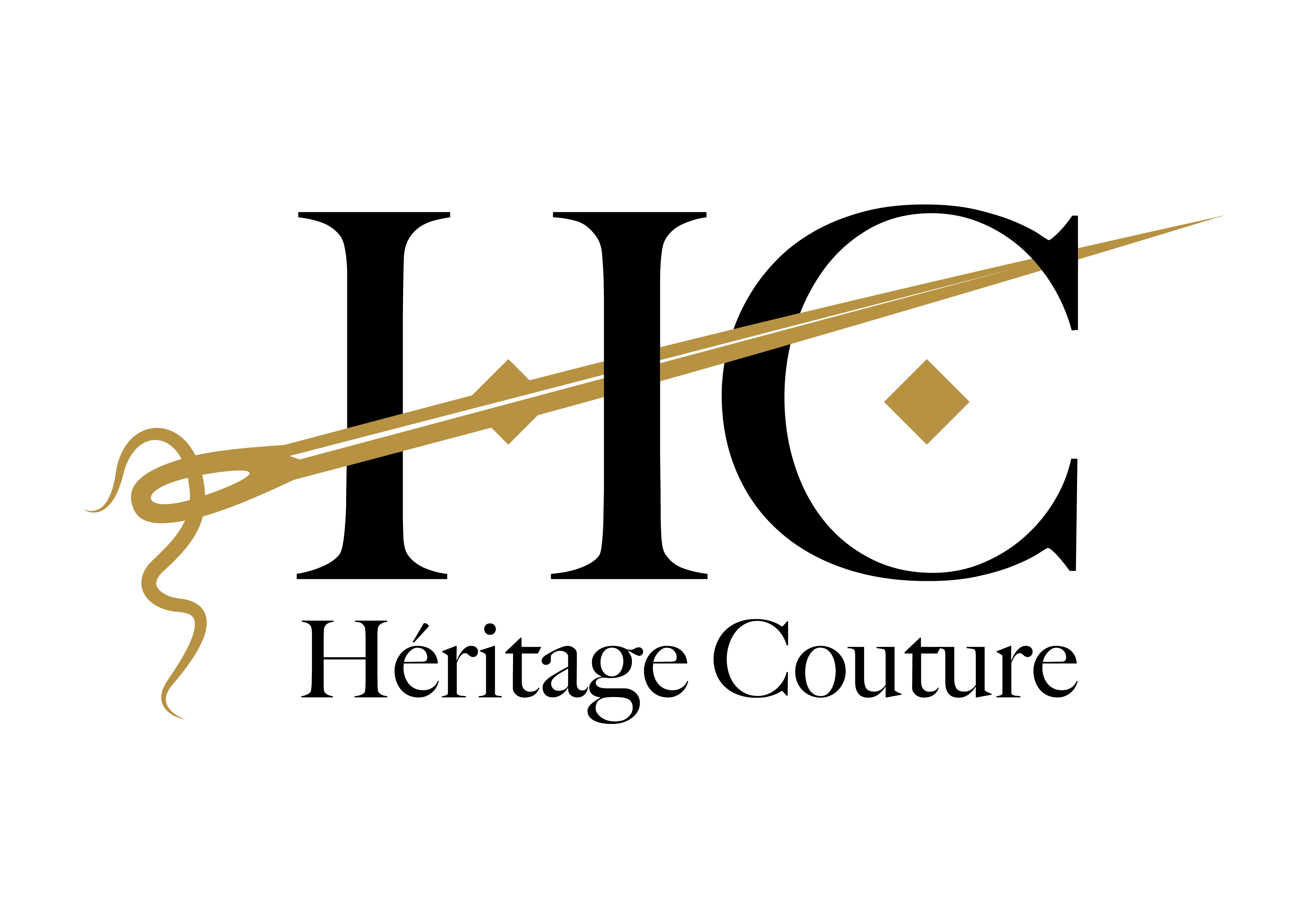Implementing effective A/B testing on landing pages is crucial for maximizing conversions, but the true power lies in how meticulously you collect, analyze, and act on your data. This guide dives deep into the technical and strategic nuances of data-driven A/B testing, providing actionable methodologies to elevate your optimization efforts. We will explore advanced tracking setups, segmentation techniques, statistical rigor, and innovative testing methods, all backed by concrete examples and best practices. Whether you’re refining a single element or orchestrating complex multivariate experiments, this comprehensive approach ensures your decisions are grounded in precise, reliable insights.
Table of Contents
- Preparing Data Collection for Precise A/B Testing on Landing Pages
- Segmenting and Analyzing Test Data for Actionable Insights
- Advanced Techniques for A/B Test Implementation on Landing Pages
- Practical Steps for Iterative Optimization Based on Data
- Common Pitfalls and How to Avoid Them in Data-Driven A/B Testing
- Case Study: Step-by-Step Implementation of a Data-Driven Landing Page Test
- Reinforcing the Value of Data-Driven Approach and Broader Optimization Goals
Preparing Data Collection for Precise A/B Testing on Landing Pages
Setting Up Accurate Tracking Pixels and Event Listeners
A foundational step is to ensure your tracking infrastructure accurately captures user interactions at a granular level. Use custom event pixels for key actions, such as clicks on call-to-action (CTA) buttons, form submissions, or scroll depth milestones. Implement these via asynchronous JavaScript snippets to avoid blocking page load. For example, embed a Facebook Pixel and Google Tag Manager (GTM) snippets with event-specific triggers:
<script>(function(w,d,s,l,i){w[l]=w[l]||[];w[l].push({'event':'custom_event','category':'CTA','action':'click','label':'Sign Up'});})(window,document,'script','dataLayer','GTM-XXXX');</script>
<button id="signup-btn">Sign Up</button>
<script>
document.getElementById('signup-btn').addEventListener('click', function() {
dataLayer.push({'event':'signup_click'});
});
</script>
Ensure these pixels fire on the correct elements and that they pass meaningful parameters. Use debugging tools like Chrome DevTools or GTM Preview Mode to verify event firing and data transmission.
Configuring Proper Data Layer Implementation for Granular Insights
A well-structured data layer acts as the backbone for precise data collection. Define a comprehensive data layer object at page load, encapsulating context such as visitor type, device category, page metadata, and user journey stage. For example:
<script>
window.dataLayer = window.dataLayer || [];
dataLayer.push({
'visitorType': 'new',
'deviceType': 'mobile',
'pageCategory': 'landing',
'userJourney': 'ad_click'
});
</script>
This setup enables segmentation and detailed analysis downstream, especially when combined with tag management systems like GTM, which can populate variables dynamically based on user interactions or page context.
Ensuring Data Quality: Filtering Outbot Traffic and Handling Outliers
Data integrity is paramount. Use bot filtering techniques such as examining traffic patterns—sudden spikes, high bounce rates, or improbable session durations often indicate non-human traffic. Incorporate server-side filters or leverage analytics platform features to exclude known bots.
Expert Tip: Regularly update your bot filters and set minimum session duration thresholds (e.g., 5 seconds) to exclude trivial interactions. Handle outliers by applying statistical methods such as winsorization or robust z-score filtering to avoid skewed results.
Integrating Analytics Tools with A/B Testing Platforms for Real-Time Data Capture
Seamless integration between your analytics and A/B testing tools (like Optimizely, VWO, or Google Optimize) is critical. Use API connections or native integrations to feed real-time data into your testing dashboards. For example, in Google Optimize, link custom events captured via GTM to trigger variations and monitor performance metrics instantly.
Actionable Takeaway:
- Set up dedicated event tags in GTM for each user interaction you wish to track.
- Configure your A/B testing platform to listen for these events and report conversion metrics accordingly.
- Test your setup thoroughly before running live experiments to ensure data accuracy.
Segmenting and Analyzing Test Data for Actionable Insights
Defining and Creating Relevant User Segments
Segmenting your test data allows you to uncover nuanced behavior patterns. Focus on segments that influence conversion significantly, such as:
- Visitor Type: new vs. returning
- Device: desktop, tablet, mobile
- Traffic Source: organic, paid, referral
- Geography: country, region
Implement segmentation by creating custom dimensions in your analytics platform. For example, in Google Analytics, set up custom user properties or parameters in GTM to categorize sessions, then filter test results accordingly.
Applying Statistical Significance Tests with Correct Parameters
Use the appropriate significance test based on your data type and sample size:
| Test Type | Use Case | Example |
|---|---|---|
| Chi-Square | Categorical data, e.g., conversion counts | Click vs. no click across variations |
| T-Test | Continuous data, e.g., time on page | Average session duration comparison |
Set significance thresholds (e.g., p < 0.05), and ensure your sample size is sufficient by conducting power analysis beforehand. Tools like G*Power or built-in calculators in statistical packages assist in determining minimum sample sizes for desired power levels.
Identifying Variations with Consistent Improvement Across Segments
Look for variations demonstrating statistically significant improvements across multiple segments rather than just overall. Use interaction analysis to test whether the variation’s effect differs between segments, e.g., does a CTA color change impact mobile users differently than desktop?
Pro Tip: Use multilevel modeling or Bayesian hierarchical models to quantify variation effects across segments, increasing confidence in your winners.
Detecting and Addressing Data Anomalies or Variability in Results
Monitor for anomalies such as abrupt spikes or drops that could indicate tracking issues or external influences. Apply statistical controls like cumulative z-score monitoring to detect instability over time. If anomalies persist, segment your data further or extend testing duration to average out variability.
Advanced Techniques for A/B Test Implementation on Landing Pages
Using Multivariate Testing to Isolate Multiple Elements Simultaneously
Multivariate testing (MVT) enables simultaneous testing of multiple elements, such as headline, CTA copy, and button color, to understand interaction effects. Implement MVT via platforms like Optimizely or VWO by defining element combinations in a factorial design matrix. For example:
| Element | Variants |
|---|---|
| Headline | “Boost Your Sales”, “Increase Conversions” |
| CTA Button Color | Red, Green, Blue |
| CTA Copy | “Get Started”, “Join Now” |
Analyze interaction effects using factorial ANOVA, and prioritize elements with significant main or interaction effects for further optimization.
Implementing Sequential Testing to Reduce Sample Size and Time
Sequential testing methods, like the Sequential Probability Ratio Test (SPRT), allow you to evaluate results continuously and stop early when evidence is strong. Use software tools or custom scripts in R or Python to implement these methods. For example, set a likelihood ratio threshold that, once exceeded, indicates sufficient evidence for a winner, thereby reducing unnecessary exposure and resource expenditure.
Applying Bayesian Methods for More Dynamic Decision-Making
Bayesian A/B testing updates the probability of a variation winning as data arrives, providing a more nuanced view than classical significance testing. Use tools like ExperimentEngine or custom Bayesian models to estimate the probability that a variation is superior, enabling earlier decisions with quantified confidence levels.
Leveraging Machine Learning Models to Predict Winning Variations Early
Train supervised ML models using historical A/B test data to predict the likelihood of a variation winning based on early signals. Features include user demographics, engagement metrics, and contextual data. Implement models like Random Forests or Gradient Boosting, and use their predictions to prioritize promising variations for extended testing or immediate rollout.
Practical Steps for Iterative Optimization Based on Data
Prioritizing Elements for Testing Based on Data-Driven Hypotheses
Start with a heatmap analysis to identify areas with low engagement. Combine this with qualitative user feedback to formulate hypotheses. Use your data layer and analytics to quantify the potential impact of changes—prioritize elements that show the highest correlation with conversion lifts or bottlenecks.
Designing and Launching Small, Controlled Variations
Implement incremental changes (e.g., color tweaks, copy adjustments) to minimize risk. Use feature toggles or URL parameters to control variations. Ensure each test isolates a single element or a small set of related changes to attribute impact accurately.
Conducting Follow-Up Tests to Confirm Results and Avoid False Positives
Once a variation shows statistical significance, validate with a secondary test, ideally with a different audience segment or in a different traffic source. Use sequential testing or Bayesian methods to confirm early results. Avoid making major changes until multiple tests corroborate the findings.
Documenting and Communicating Results to Stakeholders for Continuous Improvement
Create comprehensive reports that include test hypotheses, setup details, data analysis, and confidence levels. Use visualizations like funnel charts or lift graphs. Regularly update stakeholders with insights, emphasizing how data-driven decisions are driving measurable business outcomes.
Common Pitfalls and How to Avoid Them in Data-Driven A/B Testing
Avoiding Peeking: Stopping Tests Prematurely or Based on Insufficient Data
Always predetermine your sample size using power analysis. Avoid peeking at results midway and stopping early—this inflates false positive rates. Implement statistical monitoring tools that enforce correct stopping rules, such as alpha-spending functions or Bayesian continuous monitoring.
Preventing Confounding Variables from Skewing Results
Control for external factors like seasonal effects or traffic source variations by segmenting data and analyzing within homogeneous groups. Use randomized assignment and ensure your experiment runs long enough to smooth out temporal fluctuations.
Ensuring Proper Control of External Factors
Monitor traffic consistency throughout the test period. Use control groups or baseline measurements to account for external influences. Document any major external events that could impact user behavior